IF YOU LIKE THIS POST PLEASE SHARE AND LIKE APKREVIEW4U =========>

.jpg)
Magiclocker Is an app which aims to provide users more colourful and flexible lockscreens choices by applying different themes
Amazing application for those who love a different type of lockscreen for Your Android Device.How does it work?.It is a type of launcher that helps you to change the Appearance of your lockscreen.It has variety of themes which you can apply and make your device look different.
Normally android devices come with a lockscreen that has Unlock and Silence features.But magiclocker themes can give you more features on your lockscreen like Music Player,Movie Player , Camera,Caller and even Message app.
It can also help you change your LOCK SECURITY settings.The status bar of your device can also be removed from the lockscreen.
It comes with a default theme LOST ROBOT .. but its quite boring actually because it does not allow much customization.
__________________________________________________________
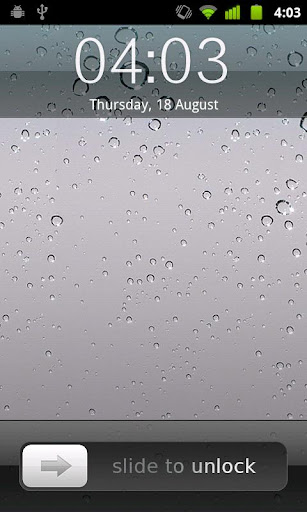 THEMES YOU SHOULD DOWNLOAD:
THEMES YOU SHOULD DOWNLOAD:
1)Iphone - MagicLockerTheme --------------- CLICK HERE TO DOWNLOAD
2)Android 4 free - MagicLockerTheme------CLICK HERE TO DOWNLOAD
3)FolderICS - MagicLockerTheme:-----------CLICK HERE TO DOWNLOAD
4)Switches - MagicLockerTheme:------------CLICK HERE TO DOWNLOAD
5)Feel UX - MagicLockerTheme:(PAID) ---CLICK HERE TO DOWNLOAD
6)Darkness - MagicLockerTheme:(PAID) -CLICK HERE TO DOWNLOAD
________________________________________________________________
.jpg)
Magiclocker Is an app which aims to provide users more colourful and flexible lockscreens choices by applying different themes
Amazing application for those who love a different type of lockscreen for Your Android Device.How does it work?.It is a type of launcher that helps you to change the Appearance of your lockscreen.It has variety of themes which you can apply and make your device look different.
Normally android devices come with a lockscreen that has Unlock and Silence features.But magiclocker themes can give you more features on your lockscreen like Music Player,Movie Player , Camera,Caller and even Message app.
It can also help you change your LOCK SECURITY settings.The status bar of your device can also be removed from the lockscreen.
It comes with a default theme LOST ROBOT .. but its quite boring actually because it does not allow much customization.
__________________________________________________________
1)Iphone - MagicLockerTheme --------------- CLICK HERE TO DOWNLOAD
2)Android 4 free - MagicLockerTheme------CLICK HERE TO DOWNLOAD
3)FolderICS - MagicLockerTheme:-----------CLICK HERE TO DOWNLOAD
4)Switches - MagicLockerTheme:------------CLICK HERE TO DOWNLOAD
5)Feel UX - MagicLockerTheme:(PAID) ---CLICK HERE TO DOWNLOAD
6)Darkness - MagicLockerTheme:(PAID) -CLICK HERE TO DOWNLOAD
________________________________________________________________
Customizable. Colorful. Simple.
Magic Locker is most colorful and simple lock screen app for Android! Various of lock screen Themes to match your style and make your mobile outstanding!
Features:
1. Shortcut Customization
2. More Theme Customization(like position,alpha,skin,show/hide somethings)
3. Activate phone, SMS ,Camera and other shortcuts directly from lock screen;
4. Screen Lock Security
5. Support customize wallpaper and live wallpaper.
6. Supports customize date format
7. Supports system security pattern (settings->Location and security->Set up screen lock. For HTC: Settings-> Security->Set up screen lock)
8. Block Home Key
9. Support to enable/disable volume rocker wake up screen
10. Supports to send Email, mak phone call, open URL ect. directly on lockscreen.
11. Supports to pull down notification bar
12. Suports music control
13. Control System supports
1. Shortcut Customization
2. More Theme Customization(like position,alpha,skin,show/hide somethings)
3. Activate phone, SMS ,Camera and other shortcuts directly from lock screen;
4. Screen Lock Security
5. Support customize wallpaper and live wallpaper.
6. Supports customize date format
7. Supports system security pattern (settings->Location and security->Set up screen lock. For HTC: Settings-> Security->Set up screen lock)
8. Block Home Key
9. Support to enable/disable volume rocker wake up screen
10. Supports to send Email, mak phone call, open URL ect. directly on lockscreen.
11. Supports to pull down notification bar
12. Suports music control
13. Control System supports










0 comments :
Post a Comment